Super user? You have super powers! And a regular user? In SAP Business One super users are granted with full authorizations and can grant relevant authorizations to regular users, and there is more: some actions and data can be performed and accessed by super users only. For example, regular user can view only the drafts s/he created while super users can view the drafts created by all users. That doesn’t always fit the business needs – there are regular users who hold senior positions or roles with extended responsibility that require broader authorizations and access to additional data. To address this need SAP Business One introduces new authorizations allowing regular users to view payment drafts created by other users as well:
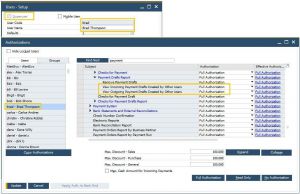
By default, these authorizations are set to “No Authorization”. When set to “Full Authorization” the respective users can open the list of users in the Payment Drafts Report and choose whether to view payment drafts of specific user or all users – same as super users do:
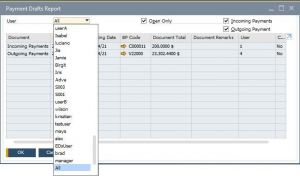
Available in SAP Business One 10.0 FP 2102 and SAP Business One 10.0 FP 2102, version for SAP HANA. This tip and all the other tips are available on SAP Community. You can also visit the Implementation Arena for useful implementation tips.
