User-Defined Fields are probably the most common means of customization and they can be added to many objects including activities. Using the UDFs during the creation and processing of documents, transactions, or master data records is obvious but, what about reports? If you have added UDFs to Activity object, SAP Business One enables you use them as selection criteria in the “Activities Overview” report:
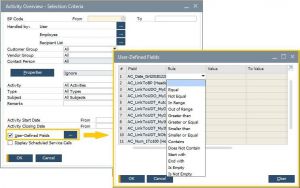
Select the “User-Defined Fields” option and set the required rule to each relevant UDF. The report results will be filtered accordingly.
In addition, you can display the UDFs columns in the “Activities Overview” and “My Activities” reports by adding them via the “Form Settings” window:
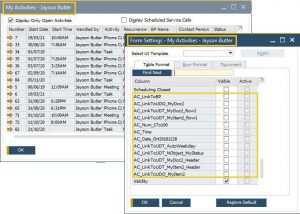
Available in SAP Business One 10.0 PL01 and SAP Business One 10.0, version for SAP HANA PL01. This tip and all the other tips are available on the Tip of the week community page. You can also visit the Implementation Arena for useful implementation tips.
