Contact persons – the interface with our customers and vendors. In some cases, there is one contact for everything; in others we communicate with multiple people – a contact person assigned to a given area or branch. Considering the importance of this role, maintaining accurate details of our contact persons is a must. To increase efficiency and consistency and reduce errors, SAP Business One enables you to connect the relevant BP address to a contact person:
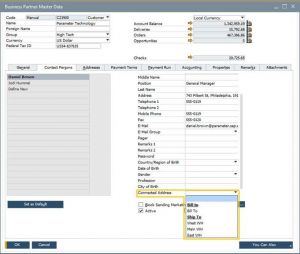
In the field “Connected Address” you can assign the relevant Bill To or Ship To address to the selected contact person, and save the need to type it manually. In addition, to ensure the list of contact persons is well maintained, a new option is added to “General Settings” > “BP tab”, enabling you to display only the active contact persons in the Business Partner Master Data window:
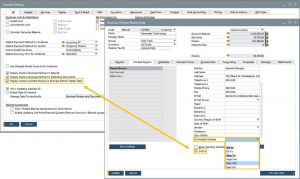
By default, this option is selected and all contact persons are displayed. Deselect to list only active contact persons.
Available in SAP Business One 10.0 FP 2102 and SAP Business One 10.0 FP 2102, version for SAP HANA. This tip and all the other tips are available on SAP Community. You can also visit the Implementation Arena for useful implementation tips.

